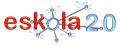Help

- Menu on left(in order from top to bottom): first page of the sequence (home) icon, letter size icon, print icon, help icon and index icon.
- Name of material and title of the section bar.
- Arrows for navigation (next or last page).
- Space for content.
Autor:
Lorem ipsum dolor sit amet, consectetur adipisicing elit, sed do eiusmod tempor incididunt ut labore et dolore magna aliqua. Ut enim ad minim veniam, quis nostrud exercitation ullamco laboris nisi ut aliquip ex ea commodo consequat. Duis aute irure dolor in reprehenderit in voluptate velit esse cillum dolore eu fugiat nulla pariatur. Excepteur sint occaecat cupidatat non proident, sunt in culpa qui officia deserunt mollit anim id est laborum.
Copyright:
Lorem ipsum dolor sit amet, consectetur adipisicing elit, sed do eiusmod tempor incididunt ut labore et dolore magna aliqua. Ut enim ad minim veniam, quis nostrud exercitation ullamco laboris nisi ut aliquip ex ea commodo consequat. Duis aute irure dolor in reprehenderit in voluptate velit esse cillum dolore eu fugiat nulla pariatur. Excepteur sint occaecat cupidatat non proident, sunt in culpa qui officia deserunt mollit anim id est laborum.
Index
- Separation of mixtures

Credits
DIRECTOR: Narcís Vives
COLLABORATORS:
- EXECUTIVE PRODUCER: Antonio Cara
- CONTENT MANAGERS: Mª Cristina Pérez and Magdalena Garzón
- COORDINATOR OF THE NATURAL AND SOCIAL SCIENCE AREAS: Elena Anguera
- TECHNICAL DIRECTOR: Maite Vílchez
- AUTHOR: Lorena Natalia Inzillo, María Inés Rodríguez and Miguel Poza
- CORRECTORS OF STYLE CASTELLANO VERSION: Anna Betriu and Joan Martín
- BASQUE ADAPTATION: Bakun itzulpen eta argitalpen zerbitzuak, s.l.
- ENGLISH ADAPTATION: Sarah Richards
- LAYOUT: Maite Vílchez and Miquel Gordillo